- Published on
Pushing CSS :has() to its limits - hover-highlighted parentheses, variable bindings, and more
- Authors

- Name
- MJ Grzymek
- @MJGrzymek
An old saying goes, "if you can do it with CSS, don't do it with JavaScript". With the new additions of :has() and :not() in CSS, I decided to test this theory.
My new thing is a "playground" for the lambda calculus (try it out at lambda-playground.com!). The lambda calculus is a minimal language built of only single-argument anonymous functions/lambdas/arrow functions.
I wanted to add some cool highlighting, for example, you can hover to highlight matching parentheses
Hovering an arrow highlights the body of the function in red and the argument in blue.
Additionally, if this function was "reduced" (called), it highlights where the body and arguments went in the next line.
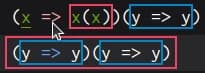
The most technically complex feature is that hovering a variable highlights all occurrences of that variable.
Note that shadowed and shadowing variables are not highlighted.
The use of JavaScript is minimal. Different variable names have different meanings, so we have to generate separate rules for each variable name. For example, the above has two JavaScript-generated rules, one involving the classes var-x and abstr-x (abstraction of x, that is (x => ...)), the other var-y and abstr-y. Everything else is static CSS, in fact, everything else is Tailwind.
- What's has
- :has() hacking
- Magic parentheses component
- Variable bindings in CSS
- Other highlighting
- Performance
- Can we go deeper?
- Closing thoughts
What's has
:has() is a new pseudoclass in CSS (in Firefox just since December 2023!). It allows to reverse the usual combinators. For example, p div will select divs that are descendants of paragraphs, and div:has(p) will select divs that have paragraphs as descendants. Similarly, we can use div:has(>p) to select divs that have a paragraph as a child.
A motivating example of :has() is as follows. Imagine we have cards with checkboxes in them, and we want to highlight a card when the checkbox inside is checked. Previously, we would have to use JavaScript, but with :has() we can do it in CSS.
.card:has(:checked) {
outline: 4px solid blue;
}
<div className="card">
Fooify
<input type="checkbox" />
</div>
:has() hacking
The true power of :has() lies in the fact that we don't have to apply it to the element we are targeting. We can use it together with combinators, and target an element that is in some relation to an element that :has() something.
Here is a simple example. Let's say we want to highlight an element when another element is hovered. There are some cases where it works without :has(), for example using the next sibling combinator.
.foo:hover ~ .bar {
background-color: red;
}
But if we want to reverse this, or if the elements are not direct siblings, previously we'd have to use JavaScript hover state handling.
Instead, we can use a trick to detect the presence of .foo:hover anywhere in the document
body:has(.foo:hover) .bar {
background-color: blue;
}
body:has(.bar:hover) .foo {
background-color: red;
}
The meaning of the first rule can be read as follows: select instances of .bar that are descendants of a body that has a hovered .foo as a descendant. Since everything is always a descendant of body, this translates to "select .bar when a .foo is hovered", no matter how far away in the document they are.
Tailwind
Tailwind has a built-in has feature, but it's quite limited. This will possibly improve in v4, but for now, we can use the arbitrary variants feature which allows writing any CSS selector in brackets.
The code for the example above is:
<div className="bg-gray-700 p-2">
div
<div className="foo bg-gray-500 p-2 [body:has(.bar:hover)_&]:bg-red-600">.foo</div>
</div>
<div className="bg-gray-700 p-2">
div
<div className="bar bg-gray-500 p-2 [body:has(.foo:hover)_&]:bg-blue-600">.bar</div>
</div>
There are only two weird things: you can't use whitespace because it would mess up the class name, so we use _ instead. Also, the & stands for "this class". It gets compiled to the whole class name, for example, the rule that you get for [body:has(.bar:hover)_&]:bg-red-600 is
body:has(.bar:hover) .\[body\:has\(\.bar\:hover\)_\&\]\:bg-red-600 {
--tw-bg-opacity: 1;
background-color: rgb(220 38 38 / var(--tw-bg-opacity));
}
Note that to do complex stuff we still need normal class names like .foo and .bar, but we can seamlessly mix them with the special tailwind classes.
This is actually pretty fun, they should make a tailwind where there are no special aliases but you just write the selector and the style inline, like
<div className="[&:hover]:[background-color:red;text-decoration:underline;]">
this is a great idea MJ!
</div>
Fun note: tailwind only checks that & appears in the brackets, but not that the target of the rule is the &, so you can e.g. do this
<p className="[body:has(&:hover)_p]:underline">- hover me</p>
- hover me
Magic parentheses component
Say we want to have a component that wraps its children in parentheses, and highlights the parentheses on hover.
The classical approach would be to use JavaScript hover events
function Paren({ children }) {
const [hovered, setHovered] = useState(false);
const onHover = () => setHovered(true);
const onLeave = () => setHovered(false);
return (
<>
<span className={hovered ? 'bg-red-600' : ''} onMouseEnter={onHover} onMouseLeave={onLeave}>
(
</span>
{children}
<span className={hovered ? 'bg-red-600' : ''} onMouseEnter={onHover} onMouseLeave={onLeave}>
)
</span>
</>
);
}
//...
<Paren>
<Paren>a</Paren>
<Paren>b</Paren>
</Paren>;
This works perfectly well, but it feels wrong. I hate how such an innocent action as hovering makes JavaScript run on the user's computer. Also, the imperativeness of it feels off. I'm not sure how it could be better without baking React into the browser, but why am I, as a Web API consumer, managing the state of whether something is hovered?
Fortunately, with :has(), we can do this in just CSS.
function Paren({ children }) {
return (
<span className="paren-container">
<span className="paren [.paren-container:has(>.paren:hover)>&]:bg-red-600">(</span>
{children}
<span className="paren [.paren-container:has(>.paren:hover)>&]:bg-red-600">)</span>
</span>
);
}
We change the color whenever our parent is a .paren-container and as a hovered .paren as a child.
We can still make this a bit code golfier less verbose. Since we don't have state anymore, we don't need it to be a component, a normal function will do. Also, remember that & stands for "this class name", not "this element". So as long as we're using the same class for both parentheses, we can use &:hover as the argument to :has().
Also, it may or may not help the CSS engine, but we don't really need to limit the parent to .paren-container.
function paren(children) {
return (
<span>
<span className="[:has(>&:hover)>&]:bg-red-600">(</span>
{children}
<span className="[:has(>&:hover)>&]:bg-red-600">)</span>
</span>
);
}
// ...
paren(paren('cool!'));
Variable bindings in CSS
For this, we need to start with HTML that contains all the logical information needed for highlighting. The most obvious thing works - each abstraction is wrapped in a span with an .abstr-? class, and each variable in a span with a .var-? class. Introductions of a variable also have .bind so they can be underlined.
For example, the HTML for x => (y => y)x would be
<span class="abstr-x">
<span class="var-x bind">x</span>
=>
<span class="abstr-y">
(
<span class="var-y bind">y</span>
=>
<span class="var-y">y</span>
)
</span>
<span class="var-x">x</span>
</span>
As mentioned, for variables we need a way to generate CSS rules from JavaScript. I spent a lot of time looking through possibilities like styled components, but nothing was quite what I wanted.
Just as I was about to pull up MDN for the API, I found out that the perfect solution was right there baked into NextJS. With Styled JSX you simply add a <style jsx global> into your JSX and it efficiently adds the style with automatic dedpuing. (Without global, it also scopes it to the parent element)
This is my current <style> generator
function abstractionStyle(variableName: string) {
const x = variableName;
return (
<style jsx global>
{`
.abstr-${x}:is(:has(.var-${x}:hover):not(:has(.abstr-${x}:hover)),:has(>.abstraction-handle:hover))
.var-${x}:not(.abstr-${x}:not(:hover) .var-${x}) {
color: rgb(101 163 13);
&.bind {
border-bottom: 1px solid rgb(101 163 13);
}
}
`}
</style>
);
}
The rbg(101 163 13) is tailwind's lime-600. Apparently, you can set it up to work with tailwind @apply, but I didn't think it was worth it.
(I kinda wish Next added all this stuff for Tailwind automatically, like imagine not using the prettier plugin.)
Above, the .abstraction-handle part is for handling hover on =>, and the .bind part is just for underlining the binding/first occurrence. Also, let's assume that the variable name is "x", simplifying it to the following
.abstr-x:has(.var-x:hover):not(:has(.abstr-x:hover))
.var-x:not(.abstr-x:not(:hover) .var-x) {
color: rgb(101 163 13);
}
The core of the logic is
.abstr-x:has(.var-x:hover) .var-x {...}
We want to highlight all .var-x that belong to (are bound by) the abstraction that binds our hovered .var-x. However, this alone will highlight all .var-x inside any .abstr-x.
First, we need to ensure that the .abstr-x will be the innermost one possible. That is, it will not contain another .abstr-x with a hovered .var-x. This would suggest adding a condition :not(:has(.abstr-x:has(.var-x:hover))). However, there is a limitation with :has(), in that you can't nest it inside itself.
Instead, we can use the fact that our spans with .abstr-x contain all the variables they bind as descendants. So if one of those variables is hovered, the span is also hovered. Therefore, it suffices to add the condition :not(:has(.abstr-x:hover)), resulting in
.abstr-x:has(.var-x:hover):not(:has(.abstr-x:hover)) .var-x {...}
Now the only possible .abstr-x for the left part is the correct one. However, there is still a problem, as not all .var-x that are descendants of it are bound by it. If the variable x is shadowed, we want to exclude that.
We can use the same property as before - the shadowing .abstr-x will not be hovered. So we want only .var-x that are not descendants of a non-hovered .abstr-x.
This is a little quirky, but since .var-x that are descendants of a non-hovered .abstr-x are selected by .abstr-x:not(:hover) .var-x, the ones that are not are .var-x:not(.abstr-x:not(:hover) .var-x). It would also work as .var-x:not(.abstr-x:not(:hover) *), but being more specific can't hurt.
We end up with
.abstr-x:has(.var-x:hover):not(:has(.abstr-x:hover))
.var-x:not(.abstr-x:not(:hover) .var-x) {...}
Having excluded shadowed and shadowing variables, it now correctly highlights just the instances of the hovered variable.
Other highlighting
CSS is famous for being awkwardly separate from HTML. This is somewhat fixed by Tailwind, but then when we do weird stuff like here it breaks again.
For example, in my app, I want to highlight things that are some deterministic path away from some other thing. Now, a combination of :has(), + (next-sibling combinator) and > (child combinator) makes this usually possible.
But since I have so many different highlightings, and each one needs its own span with a class, the paths can get pretty long. This leads to wonderful creatures roaming in the JSX, like this one
<span className="outline-2 outline-sky-600 [.application-container:has(>.paren-container>.result-container-outer>.result-container-inner>.abstraction-container>.abstraction-handle:hover)>.paren-container>&]:outline">
{inBody}
</span>
(this is for the blue outline on the argument)
If you're looking for new web framework ideas, I feel like this could be made easier somehow.
Other things are still quite pleasant, for example, the next line highlightings are just this
'[.output-row-container:has(.used-handle:hover)+.output-row-container_&]:outline outline-2 outline-sky-600';
In words, draw the outline when this is a descendant of a row whose immediate previous sibling has a hovered => ("handle").
Tanstack virtual's famous "headless" feature came in handy here, I tried virtuoso first, but it adds its own divs which would require a workaround.
Performance

So we implemented some complex highlighting using only CSS. But was it worth it?
My app works with no problems. But this is after adding virtualization.
I had an interesting experience before that, I had thousands of highlighted spans in a single scrollable div. And there was a massive lag when hovering things. But the lag was only present on Chrome, Firefox worked instantly.
So I pulled out the profiler, I even downloaded Edge dev channel for its selector stats feature which lets you see how much time recalculating each rule took (thank you Microsoft).
It turned out that style calculation was fast, the thing taking so much time was layout calculations, which I didn't think should be affected by colors and outlines. I ran into a similar problem while doing tests for this post.
Experiments
I decided to run some experiments comparing a classic React approach to these :has() tricks. I tested the highlighted parentheses component, it's simple and has obvious implementations on both sides.
Via the correspondence between ordered trees and parentheses (const repr = node => '(' + node.children.map(repr).join('') + ')'), the test is a tree generated by starting with a root and adding a child to a random node in the tree 30'000 times. This simple method has a known limitation in that the generated trees are wide and not deep. However, since we're converting this into a tree of components or spans which React has to recursively walk through, we can't have too much depth before we hit the recursion limit.
I used two variants for the :has() version to test whether putting .paren-container on the outer span improves things. Also, the most naive implementation where the React component version is recursive is somewhat unfair to React, as it by default rerenders all the children when the state updates. For this reason, I added a version with React.memo, and another where the component takes a children prop, which also avoids unnecessary rerenders.
You can check the running examples here and the code on the blog's github.
I ran the tests with the Chrome DevTools performance tool, by moving my mouse around semi-randomly at the top, middle, and bottom of the page. Then I looked at the timeline and selected the longest task for each test.
Results
:has()
| test | total | Recalculate Style | Layout | Pre-Paint | Recalculate Style* | Paint | Layerize |
|---|---|---|---|---|---|---|---|
| has | 605ms | 212ms | 63ms | 88ms | 206ms | 23ms | 7ms |
| has + .container | 653ms | 232ms | 62ms | 86ms | 218ms** | 44ms | 15ms |
- * - it might seem maybe Chrome DevTools was unkind here and bundled two hovers into one "task". But I tried doing it very slowly in another test and got a 554ms total with only 1 "Recalculate Style", where every step was just a bit slower.
- ** - has a "Forced reflow" annotation
The fact that the version with the container class was slower is probably just noise, nevertheless, it's noise in the direction of it not being faster.
React
| test | total | Function Call* | Layout | Pre-Paint | Paint | Layerize |
|---|---|---|---|---|---|---|
| React | 724ms | 383ms | 118ms | 127ms | 59ms | 31ms |
| React-memo** | 560ms | 1ms | 284ms | 155ms | 73ms | 32ms |
| React-children prop | 466ms | 1ms | 187ms | 150ms | 88ms | 35ms |
- * this means JavaScript. It wasn't included in the same "task" on the UI but it counts for the highlighting delay. There is also the mouseover event which DevTools counts as a separate task, but it's only around 3ms.
- ** has "Dropped frame" labels above it and a gap in the subtasks timeline.
Comparison
Overall, the ranking is unoptimized React < CSS < optimized React. Zooming in, we can see that the unique steps, that is recalculating styles for CSS and JavaScript for React, take around 400ms in CSS and unoptimized React, and are negligible in optimized React.
The common steps seem to take more time for the React variants, this could be a thing where it's easier when the DOM isn't modified, or it could be some form of noise, in which case optimized React wins even more.
I'm rather surprised by this. With a declarative solution like CSS, there is definitely more opportunity for optimizations, versus JavaScript where the engine has to actually do all the steps you specify.
But declarative programming also has a known problem where you're surrendering yourself to the implementor, and they might not have optimized for your usage. This seems to be the case here, so currently I can't recommend weird CSS tricks over normal React coding if you're looking for performance 😔
The Firefox moment
If you open the tests in Firefox, everything is instant. There is a 500ms lag in the outermost parenthesis in the no memo version (where it has to rerender the whole thing), but otherwise, it just works perfectly. I thought Firefox is just quality control for Chromium, where they prove the features make sense by independently reimplementing them. I was so wrong, thank you Mozilla.
I'm still not sure if this is a problem in Chromium or one of those "optimizing for different things" cases, but either way, points to Firefox on this one.
Can we go deeper?
A natural question arises, can we use the new CSS features to create something much more complex? Say, solving an NP-complete problem with CSS (thus lagging everyone's browsers)? Alas, it seems that the committee has put care to prevent such fun.
We can consider the DOM as a tree where each node has flags, starting with attributes, classes, IDs, types, and argument-less pseudoclasses (like :hover).
Then we have ways to combine flags into a new flag with combinators: , >, +, ~, ,, and pseudoclasses that take arguments like :nth-hild(), :has(), and :not(). All of them are easy to compute in linear time (in the size of the DOM), assuming we've already computed the arguments.
Still, it's quite impressive how instant the update can be when hovering something, which is a change of the input in this model. It could be an interesting exercise to create a case where changing the hover state forces many linear passes over the DOM.
Closing thoughts
That's all for today. I want to write about other aspects of lambda-playground, like the TeX mode (which Looks Just Like Latex™), and any other fascinating topics that come to mind.
I don't have a newsletter, so if you want to see those, I guess you have no choice but to follow me on X/Twitter @MJGrzymek.